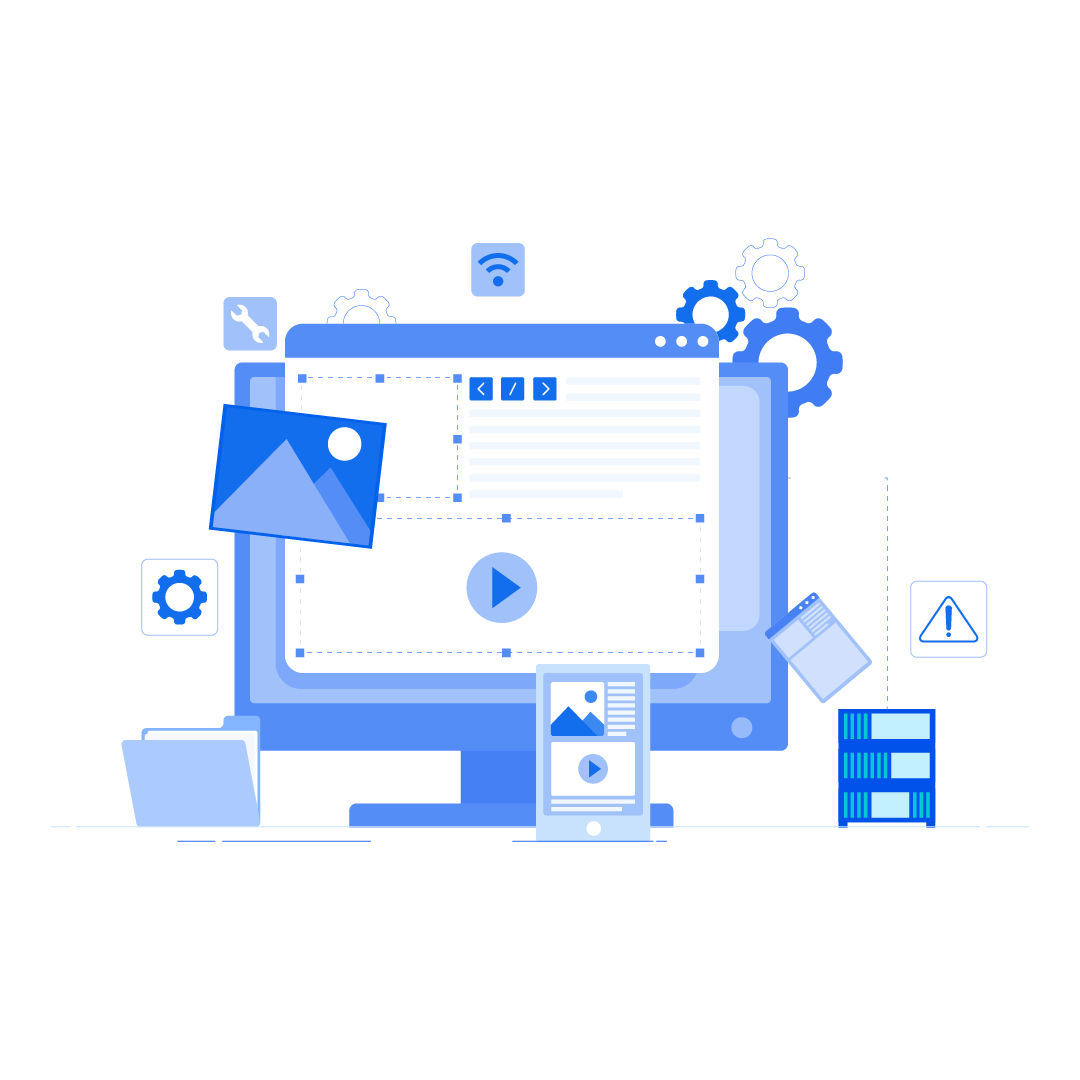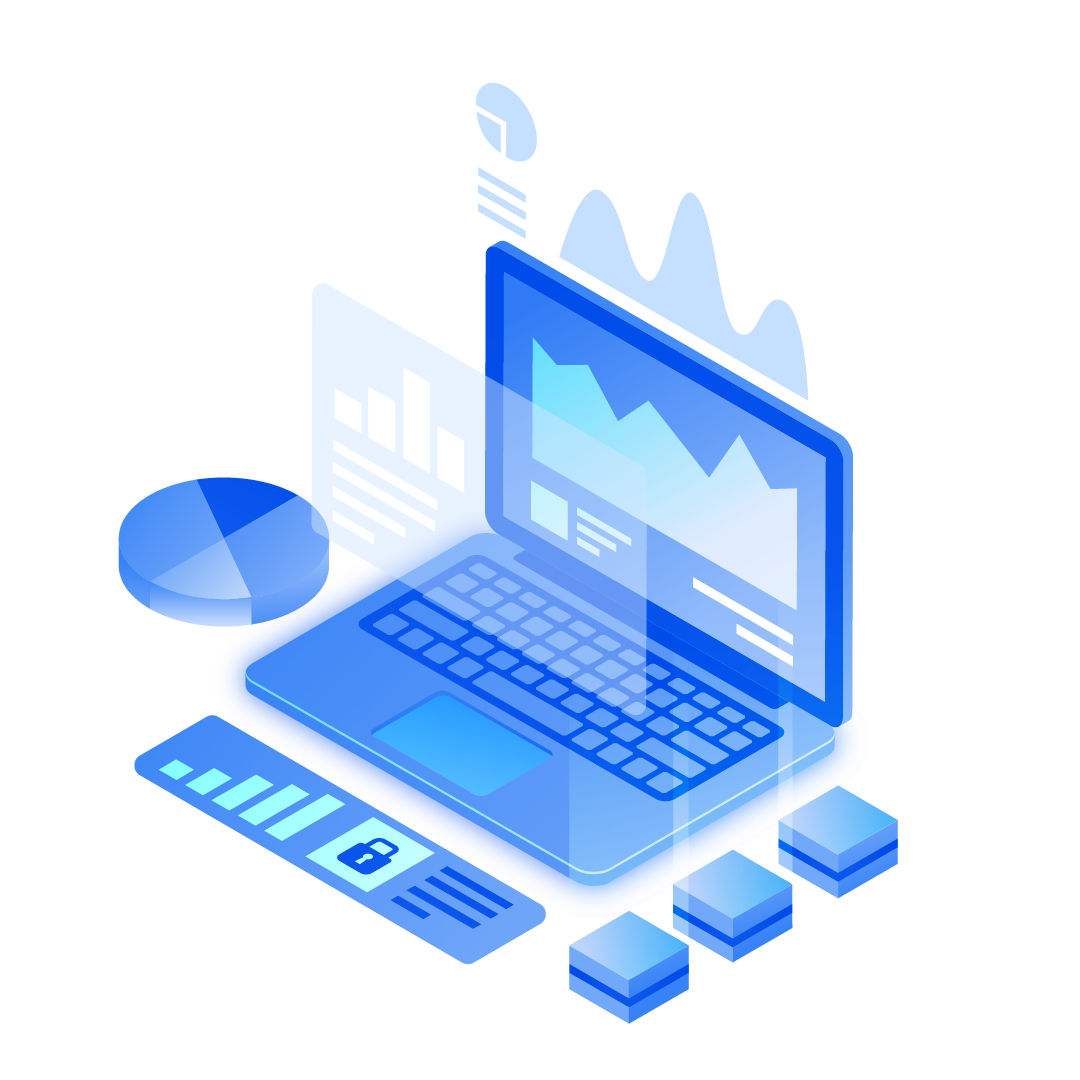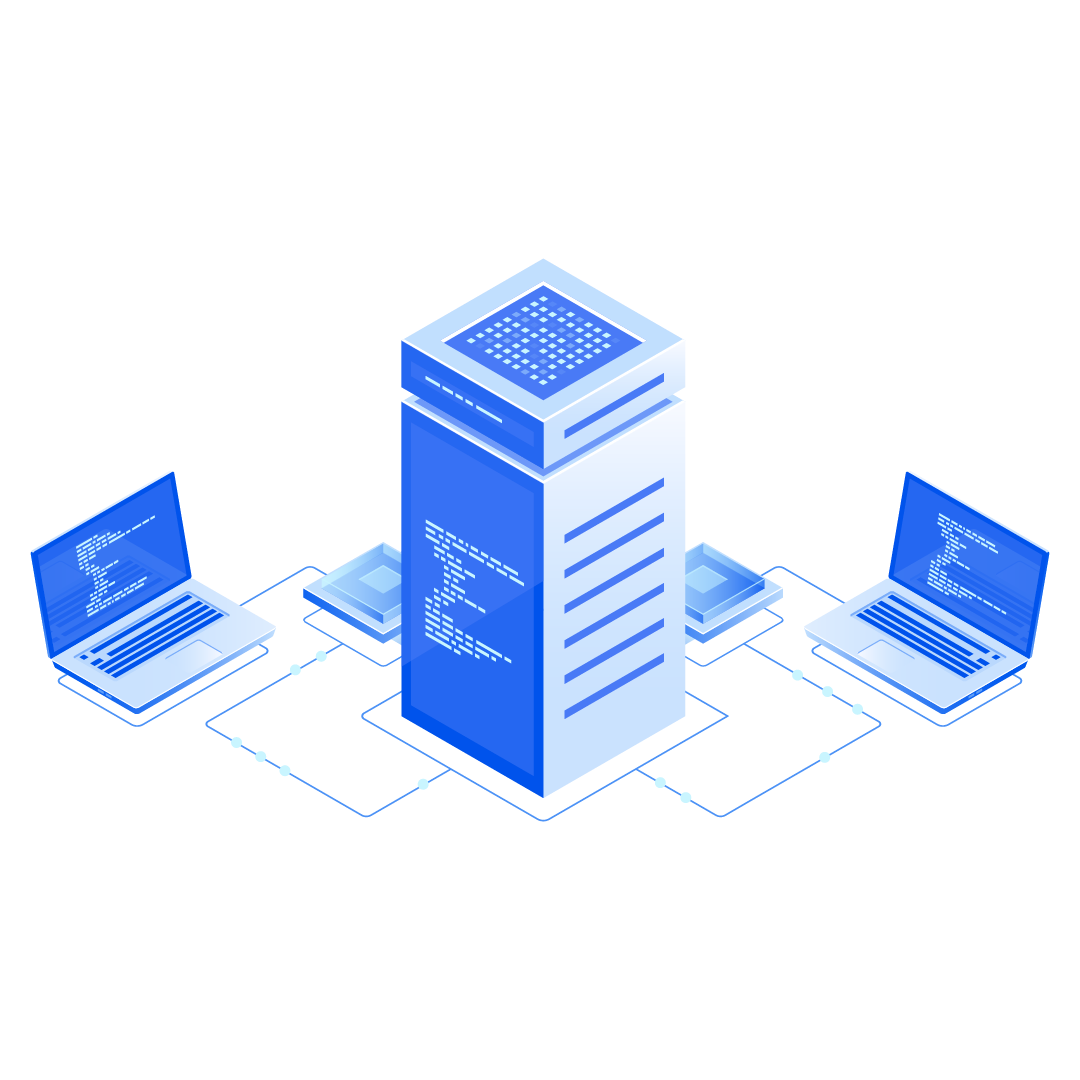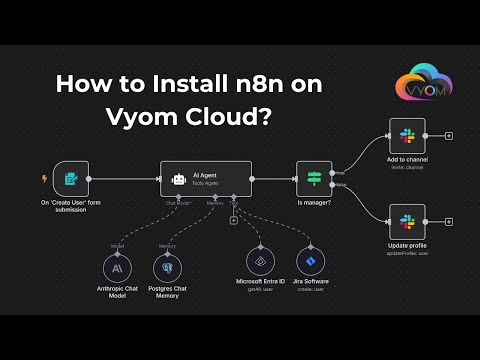What is n8n hosting?+
n8n is an open-source workflow automation tool that allows you to connect all your apps and data in one, easy-to-use and fully customizable place, without needing a single line of code.
With n8n VPS hosting, you can self-host n8n and only pay for your VPS. Get unlimited workflows, unlimited executions, and access to community-built nodes – all while keeping your setup fully secure and ready to scale.
How to set up n8n on a VPS?+
n8n comes preinstalled with Hostinger’s Ubuntu 24.04 with n8n VPS template. Within a Docker environment, you can quickly and easily deploy your automation workflows. We also offer a template to set up n8n in queue mode for better scalability.
To guide you through accessing, configuring, and managing n8n in regular or queue mode, check out this step-by-step guide on the n8n VPS template.
Is n8n VPS hosting secure?+
n8n VPS hosting is fully secure. Whether you decide to run your server in the cloud, or locally, you retain full control of your data and choose who can – and can’t – have access.
Can I build custom AI applications with n8n on a VPS?+
Yes, you can use any AI model plug in your own data, and connect external tools. You can also use webhooks as triggers and configure a reverse proxy on VPS.
Is n8n better than Zapier?+
While n8n and Zapier are both workflow automation tools, they cater to different audiences.
One issue some people have with Zapier is that it can be inflexible and hide features behind paywalls. Scaling up your resources and adding new workflows can also be unpredictably expensive. Unlike Zapier, which works on a task-based model, n8n works on a workflow basis and is more customizable.
However, if you need more pre-built connectors, n8n offers around 1,900, compared to over 5,000 with Zapier.
Can I migrate my n8n workflows to Vyom’s VPS?+
Yes, you can export your workflows from platforms like Render, DigitalOcean, or n8n cloud and migrate them to VPS. Your existing workflows will be preserved during migration. If you need help, read our guide on how to migrate your VPS.
What support options are available for n8n VPS hosting?+