- 5 Real-World Business Use Cases with Tally on Cloud
- Benefits of Tally on Cloud
- 1. Multi-Branch Manufacturing – Accounting and Real-Time Reporting
- 2. Retail Chains – Inventory and Sales Management
- 3. Logistics and Distribution – Scalability and Error Reduction
- 4. Make Collaboration Safe and Easy for Remote Work
- 5. SMEs and Startups – Cost Savings and Business Continuity
- Key Benefits of Tally on Cloud Across Use Cases
- Frequently Asked Questions (FAQs)
- Conclusion
5 Real-World Business Use Cases with Tally on Cloud
Tally on Cloud has made the organization of accounting simple, saved time while managing tasks, and helped businesses flourish. Among other things, this blog discusses five practical business examples where Tally on Cloud added value and offers guidance through common questions about cloud accounting.
Benefits of Tally on Cloud
- Anywhere, Anytime Access – You can always access Tally ERP 9 or Tally Prime securely from any place in the world, helping your business work without a break.
- Centralized Data – Storing data in one central place helps all branches achieve the same standards and act with better judgment.
- Enhanced Security – Enjoy better security because your account uses encryption, firewalls, and your files are automatically backed up.
- Scalability – Scaling is easy. Your cloud service can grow together with your business.
- Cost Efficiency – You can eliminate hardware and IT costs by paying for PokaYoCBM’s services in an affordable monthly subscription format.
1. Multi-Branch Manufacturing – Accounting and Real-Time Reporting
Case Study – Sunita Enterprises
The Challenge –
- When they had branches across various cities, Sunita Enterprises found it difficult to maintain the same accurate and updated financial records. Because operations were not centralized, it became hard to get accurate reports in time for decision-making.
The Solution –
- As a result of switching to Tally on Cloud, Sunita Enterprises could manage accounting tasks in one place. All branches’ employees were able to access updated data safely, so there were no more discrepancies in the information.
The Results –
- Thanks to real-time data, reporting was carried out more quickly and accurately.
- Management could easily produce a complete report of all finances.
- Manual errors went down since the data was only entered in one location.
2. Retail Chains – Inventory and Sales Management
Case Study – Mehta Consultants
The Challenge –
- Since every store within Mehta Consultants’ retail chain ran its own Tally installation, it experienced challenges in maintaining consistency with data. Because the retailer handled these functions separately, it was difficult to maintain the inventory, monitor sales, and ensure the company ran well.
The Solution –
- Bringing all outlets under one system was achieved by Mehta Consultants when they moved to Tally on Cloud. All of the stores transmit their inventory and sales information in real time, which helps the business see how the operations are going.
The Results –
- Real-time updates of inventory prevented the business from running out of products and from having too much stock.
- Sales could be given proper analysis and a prediction due to the unified sales data.
- Teams at different places accessed the same data, which made them more productive.
3. Logistics and Distribution – Scalability and Error Reduction
Case Study – GHI Logistics
The Challenge –
- GHI Logistics sought a system that would allow it to handle the rising number of transactions and users in different departments. Accounting errors often occurred, and the reports were not completed on time because of manual methods.
The Solution –
- Using Tally on Cloud, the company managed all its financial actions from one place and allowed employees to work remotely. The platform was able to grow in line with the company’s increasing needs.
The Results –
- Making decisions on time became easier as the 40% speed increase in reporting was implemented.
- Completing data entry in one spot instantly made the company experience a 25% drop in accounting errors.
- The system worked smoothly as new people used it and the amount of data increased.
4. Make Collaboration Safe and Easy for Remote Work
Case Study – Accounting and Consulting Firms
The Challenge –
- It is important that professional service firms securely and conveniently exchange sensitive client finances. Previously, it was not possible to work much remotely because data was not very secure.
The Solution –
- Tally on Cloud supports giving users permission according to their roles. It was now possible for remote users to print, share documents, and collaborate in real time.
The Results –
- Data was protected by strong encryption, and their files were backed up all the time.
- You could use Tally comfortably from home, other sites, or while traveling, without any risk.
- Other users could collaborate by working on the same information at the same time.
5. SMEs and Startups – Cost Savings and Business Continuity
Case Study – Small and Medium Enterprises (SMEs)
The Challenge –
- Since some small businesses don’t have their own set of IT systems, they risk losing data in case of hardware breakdown or disaster.
The Solution –
- Tally on Cloud helped these businesses get powerful accounting tools through their monthly subscriptions. Regular backups kept the business safe during any emergency.
The Results –
- No big IT spending is needed for servers or workers.
- Its ability to update required features on its own made it both safe and in line with policies.
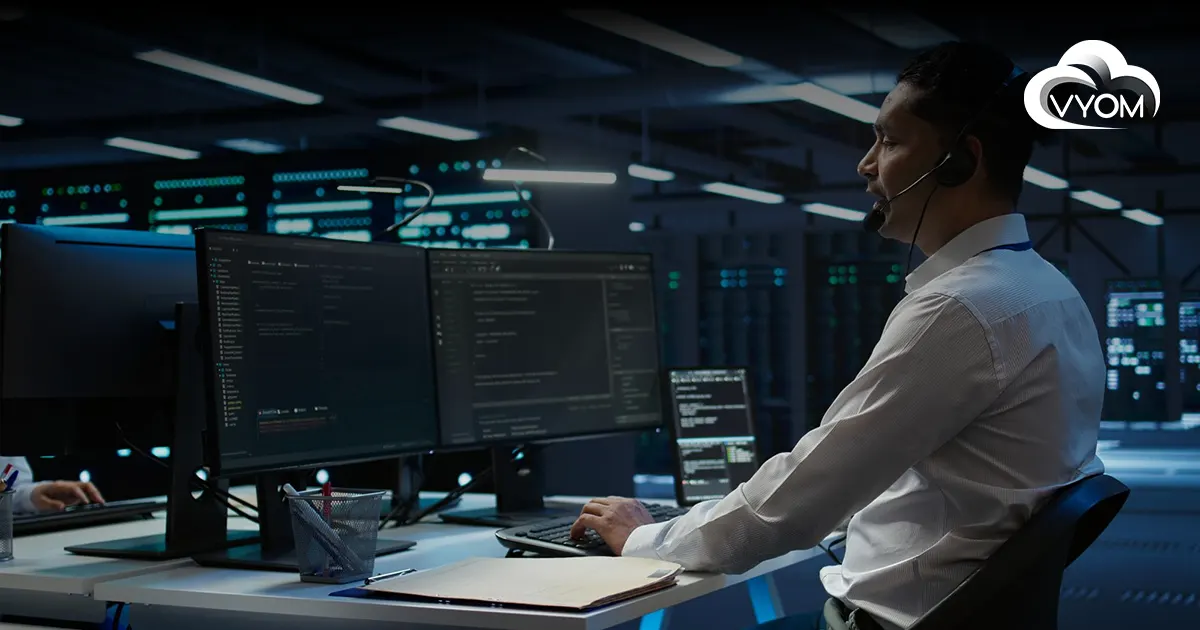
Key Benefits of Tally on Cloud Across Use Cases
| Benefit | Description |
| Remote Accessibility | Access Tally from any device, anywhere, anytime. |
| Centralized Data | Single source of truth for all branches and users. |
| Enhanced Security | Encryption, firewalls, and regular backups protect sensitive data. |
| Scalability | Easily add users, storage, and features as the business grows. |
| Cost Savings | No hardware or IT maintenance costs; affordable subscription plans. |
| Real-Time Collaboration | Multiple users work simultaneously on the same data. |
| Disaster Recovery | Automatic backups ensure quick recovery from failures. |
| Integration | Seamless API integration with ERP, CRM, and other tools. |
Frequently Asked Questions (FAQs)
- What exactly is Tally on Cloud, and in what ways does it differ from the common way of using Tally?
The service Tally on Cloud runs Tally ERP 9 or Tally Prime on a secure server online, which can be accessed with any connected device over the internet. While the local version of Tally needs a PC, the Cloud-based Tally eliminates hardware requirements and gives access to the same data at any time.
- Would my business data be safe in Tally on Cloud?
Tally on Cloud comes with strong security options, including encryption, firewalls, different access levels, and regular backup files that save your financial data from security issues.
- Can several users use Tally at the same time through the Cloud?
Absolutely. Since Tally on Cloud offers multi-user and multi-device access, people in different locations can change the same data at the same time without experiencing conflicts.
- What is Tally on Cloud’s contribution to disaster recovery?
It creates daily backups and gives disaster recovery support, so your data can be accessed again immediately, if something unexpected like laptop failure, website hacking, or data loss occurs.
- What money-saving benefits are there when I switch to Tally on Cloud?
A company can reduce its spending on hardware, IT maintenance, and electricity costs. Subscription pricing is good for businesses because it helps them expand with greater ease.
- Can Tally on Cloud be used by businesses with several different branches?
Tally on Cloud is made for companies with multiple locations and ensures that all the data remains centralized and synchronized in real time.
- Do I have to hire IT staff to look after Tally on Cloud?
No, Cloud service providers ensure the servers are managed, updated, and kept secure, so your team can avoid IT issues and concentrate on main business activities.
- Can Tally on Cloud be used together with other tools in a business?
Yes, the software enables businesses to connect easily with ERP, CRM, and third-party business apps using APIs and boost the efficiency and automation of processes.
- How much time does it take to shift my business to Tally on Cloud?
Many migrations happen smoothly and on a fast timeline because experts ensure the accuracy of the data and reduce the chance of interrupted business activities.
- Can startups and small companies use Tally on Cloud?
Definitely. No startup or SME needs to spend money on hardware, since Tally on Cloud is both affordable and scalable.
Conclusion
Using Tally on Cloud, firms are able to take better care of their finances, collaborate easily, and grow in the digital age. Tally on Cloud gives real advantages to any company, big or small – all data is gathered in one place, security is increased, teamwork is smoother, and the cost is lower. Moving to cloud-based accounting can make your business more efficient, capable of dealing with challenges, and ready to compete in the current market. Contact us to make the switch today!
Read More : Comparing Tally on Cloud vs. QuickBooks Online & Zoho Books & Vyom Cloud
Let’s Get Social:
Facebook: https://www.facebook.com/vyomcloudnetwork/
LinkedIn: https://www.linkedin.com/company/vyomcloud/
Instagram: https://www.instagram.com/vyomcloud/

